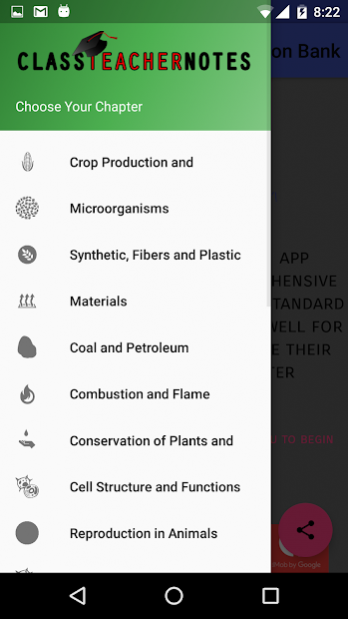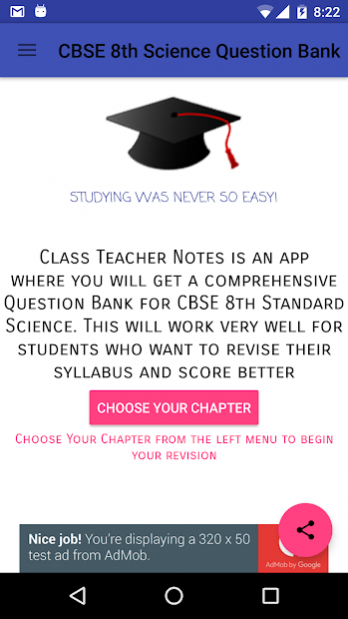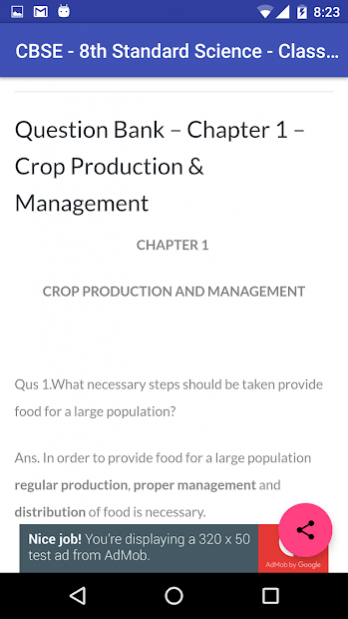CBSE 8th Science Question Bank 5.0
Free Version
Publisher Description
Class Teacher Notes handcrafted comprehensive question bank help students not only to understand the concepts but also to revise the chapters.
These questions are drafted in a way to ensure the students learn in point based notes making it easier to grasp the entire subject. This serves the purpose of revision as well as it becomes a quick reference point for students.
CBSE 8th Standard Science Syllabus Question Bank
Crop Production & Management
Microorganisms – Friends & Foe
Synthetic, Fibers & Plastic
Materials – Metals & Non-Metals
Coal & Petroleum
Combustion & Flame
Conservation Of Plants And Animals
Cell Structure And Functions
Reproduction In Animals
Reaching The Age Of Adolescence
Force And Pressure
Friction
Sound
Chemical Effects Of Electric Current
Some Natural Phenomena
Light
Stars And The Solar System
Pollution Of Air And Water
Class Teacher Notes covers CBSE NCERT Solutions which include science revision notes and a comprehensive question bank for the students.
We recommend going through each chapter multiple times in order to understand the core concepts of each chapter which will definitely lead to scoring better marks.
About CBSE 8th Science Question Bank
CBSE 8th Science Question Bank is a free app for Android published in the Teaching & Training Tools list of apps, part of Education.
The company that develops CBSE 8th Science Question Bank is DigiEd Learning. The latest version released by its developer is 5.0.
To install CBSE 8th Science Question Bank on your Android device, just click the green Continue To App button above to start the installation process. The app is listed on our website since 2017-10-23 and was downloaded 27 times. We have already checked if the download link is safe, however for your own protection we recommend that you scan the downloaded app with your antivirus. Your antivirus may detect the CBSE 8th Science Question Bank as malware as malware if the download link to com.digied.cbse8questionbank is broken.
How to install CBSE 8th Science Question Bank on your Android device:
- Click on the Continue To App button on our website. This will redirect you to Google Play.
- Once the CBSE 8th Science Question Bank is shown in the Google Play listing of your Android device, you can start its download and installation. Tap on the Install button located below the search bar and to the right of the app icon.
- A pop-up window with the permissions required by CBSE 8th Science Question Bank will be shown. Click on Accept to continue the process.
- CBSE 8th Science Question Bank will be downloaded onto your device, displaying a progress. Once the download completes, the installation will start and you'll get a notification after the installation is finished.